Files by Google Are you tired of your phone constantly running out of storage space? Do you struggle to keep your documents organized and easily accessible? Say goodbye to these frustrations with Files by Google – the ultimate solution for saving space and effortlessly managing your files. This innovative app is here to revolutionize the way you handle data on your device, offering a seamless experience that will simplify your digital life. Let’s dive into how Files by Google can help you save space and securely upload your documents to the cloud!
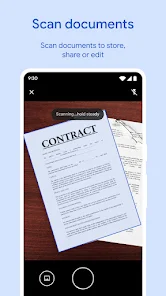
The Features of Files by Google
Files by Google offers a range of features designed to simplify file management on your device. One notable feature is the ability to quickly free up space by suggesting unused apps for deletion. The app also allows users to easily transfer files offline at high speeds without using data. Another handy feature is the ability to browse through all your files in one place, making it easier to locate and organize them.
Moreover, Files by Google includes a built-in media player and document viewer, eliminating the need for additional apps to access various file types. Users can also back up their files securely on Google Drive or any other cloud storage service of their choice directly from the app. Additionally, the app comes with a cleaning tool that helps optimize device performance by clearing out junk files and cache.
Furthermore, Files Google supports file encryption for added security when transferring sensitive information between devices. The app’s intuitive interface makes it user-friendly even for those less tech-savvy individuals. These features make Files by Google a comprehensive solution for managing and organizing files efficiently on Android devices.
How to Use Files by Google: Step-by-Step Guide
To use by Google efficiently, start by downloading the app from the Play Store if you haven’t already. Once installed, open the app to access its main interface where you’ll find different sections like “Clean,” “Browse,” and “Share.”
In the “Clean” section, you can easily free up space on your device by removing unnecessary files or apps. Simply tap on the suggestions provided to delete redundant items.
The “Browse” tab allows you to navigate through your files stored on your device. You can organize them into categories like Images, Videos, Documents, and more for easy access.
If you want to share files with others quickly, head over to the “Share” section where you can send large files without using data via a secure peer-to-peer connection.
by Google simplifies file management tasks and helps optimize storage space effortlessly!
Benefits of Using Files by Google
When it comes to using Files Google, the benefits are plenty. One major advantage is the ability to save space on your device by easily offloading files and apps you no longer need. This can help improve your device’s performance and speed.
Another benefit is the seamless integration with cloud storage services like Google Drive, allowing you to effortlessly upload your important documents and files for safekeeping. This not only frees up space on your device but also ensures that your data is securely backed up in the cloud.
Files by Google also offers a powerful file management system that helps you organize and categorize your files efficiently. With features such as browsing, sharing, and searching for files, staying organized has never been easier.
Moreover, the app provides recommendations for clearing out junk files and unused apps, further optimizing storage space on your device. By utilizing Files Google, you can keep your device clutter-free and running smoothly at all times.
Comparison with Other File Management Apps
When it comes to managing your files and optimizing storage space, Files Google stands out from other file management apps in many ways. Unlike traditional apps that can be bulky and confusing to navigate, Files by Google offers a simple and user-friendly interface.
One key advantage of Files by Google is its seamless integration with cloud storage services like Google Drive. This allows you to easily upload your documents to the cloud, saving precious space on your device while ensuring that your files are safely backed up.
Additionally, by Google provides powerful tools for organizing and sorting through your files efficiently. Its smart recommendations feature suggests unused apps for deletion, helping you free up even more space on your device.
When compared to other file management apps on the market, Google excels in providing a streamlined and effective solution for decluttering your device and maximizing storage space.
Tips for Optimizing Storage Space with Files by Google
Are you constantly running out of storage space on your device? Google is here to help you optimize your storage efficiently. Here are some tips to maximize the available space and keep your documents secure in the cloud.
Regularly clean up unnecessary files and apps that you no longer use. By decluttering your device, you can free up valuable space for important documents.
Utilize the Files app’s feature to transfer files to the cloud. This not only saves local storage but also ensures that your files are safely backed up online.
Consider compressing large files before transferring them. This will help reduce their size without compromising their quality.
Make it a habit to review and organize your files periodically. By keeping things neat and tidy, you can easily locate what you need while saving precious storage space along the way.
Conclusion
Conclusion
Files by is a versatile and user-friendly app that offers a convenient solution for managing your files and saving space on your device. With its intuitive interface and powerful features, you can easily organize, clean up, and back up your documents with just a few taps. By utilizing cloud storage options through Files by Google, you can ensure that your important files are securely stored online while freeing up valuable space on your phone or tablet. Say goodbye to cluttered storage and hello to efficiency with Files by!



