Auto Captions To Video Are you looking to make your videos more accessible and engaging for all viewers? Adding auto captions to your videos is a game-changer! Auto captions not only improve accessibility but also boost SEO by making your content searchable. In this blog post, we will explore the ins and outs of adding auto captions to your videos, from the benefits they offer to practical tips on how to create accurate and effective captions. Let’s dive in and elevate your video content with auto captions!
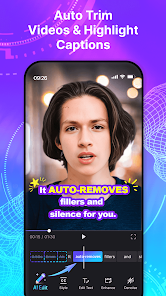
Benefits of Using Auto Captions
Adding auto captions to videos comes with a myriad of benefits that can significantly enhance the viewing experience for all audiences. Auto captions make your content more accessible to individuals who are deaf or hard of hearing, ensuring inclusivity and reaching a broader audience.
Moreover, auto captions improve SEO by making your videos searchable based on the text within the captions. This can boost your video’s visibility and reach on platforms like YouTube. Additionally, auto captions help viewers better understand the content, especially in situations where audio quality may be poor or when watching videos in noisy environments.
By providing accurate transcriptions of speech and dialogue, auto captions also aid non-native speakers in following along with the video’s content more easily. Incorporating auto captions into your videos not only enhances accessibility but also improves engagement and overall user experience.
Different Methods for Adding Auto Captions
When it comes to adding auto captions to your videos, there are several methods you can choose from depending on your platform and preferences. One common way is using built-in tools like YouTube’s automatic captioning feature, which utilizes speech recognition technology to generate captions for your videos.
Another method is through video editing software such as Adobe Premiere Pro or Final Cut Pro, where you can manually create and sync captions with your video content. These tools offer more control over the accuracy and timing of the captions.
For those looking for a simpler solution, there are third-party services like Rev.com or Otter.ai that provide automated transcription services for an additional cost. These services can save you time by quickly generating accurate captions for your videos.
No matter which method you choose, adding auto captions to your videos is essential for improving accessibility and reaching a wider audience. By making your content more inclusive, you can enhance viewer engagement and ensure that everyone can enjoy your videos regardless of their hearing abilities.
Step-by-Step Guide to Adding Auto Captions on YouTube
Adding auto captions to your YouTube videos is a great way to make your content more accessible and reach a wider audience. Here’s a step-by-step guide on how to do it:
1. Sign in to your YouTube account and navigate to the Video Manager.
2. Select the video you want to add captions to and click on the Edit button.
3. Go to the Subtitles/CC tab and select “Add new subtitles or CC.”
4. Choose your language and then select “Transcribe and auto-sync” for automatic caption generation.
5. Review and edit the generated captions for accuracy before publishing them.
6. Save your changes, and voila! Your video now has auto-generated captions that can be turned on by viewers.
By following these simple steps, you can ensure that all viewers, including those who are deaf or hard of hearing, can enjoy and engage with your content seamlessly.
Third-Party Tools for Adding Auto Captions
Looking to enhance your video accessibility with auto captions but need more advanced features? Third-party tools offer additional functionality beyond what platforms like YouTube provide.
These tools can help you easily generate and customize captions for your videos. Some options even include translation services, allowing you to reach a broader audience by offering subtitles in multiple languages.
By using third-party captioning tools, you can improve the accuracy of your captions through enhanced editing capabilities. These tools often come equipped with spell check functions and the ability to adjust timing for better synchronization with spoken content.
Additionally, some third-party solutions offer automation features that streamline the captioning process. This can save you time and effort compared to manually transcribing each video.
Explore different third-party tools available based on your specific needs and budget to find the best fit for adding auto captions to your videos.
Tips for Creating Accurate and Effective Auto Captions
When creating auto captions for your videos, accuracy is key. Make sure to review and edit the captions for any errors or inaccuracies before publishing them. This will ensure that viewers can follow along seamlessly with your content.
Consider the context of your video when adding auto captions. Use punctuation and formatting correctly to convey the tone and flow of speech accurately. This will enhance the viewing experience for all audiences, including those who rely on captions.
Keep in mind any background noises or music in your video that could affect the accuracy of the auto captions. Adjust settings as needed to improve speech recognition and reduce errors in transcription.
Utilize keywords relevant to your video content when adding auto captions. This can help improve searchability and reach a wider audience interested in topics related to your video.
Don’t forget to update and refine your captioning process regularly based on viewer feedback and analytics data. Continuous improvement is key to creating effective and engaging auto captions for your videos!
Best Practices for Using Auto Captions in Videos
When using auto captions in videos, it’s essential to follow best practices to ensure an effective and seamless viewing experience for all audiences. Make sure to review and edit the auto-generated captions for accuracy and clarity. This step is crucial as automated transcription may not always capture words accurately.
Additionally, consider the placement of captions on the video screen. Ensure that they are well-positioned and do not obstruct any important visuals or text on the screen. This way, viewers can easily follow along with both the content and captions without any distractions.
Moreover, be mindful of timing when adding captions to your videos. The text should appear on-screen synchronously with the audio to provide a smooth viewing experience. Proper timing helps in maintaining engagement and comprehension among viewers who rely on captions.
Don’t forget about formatting consistency in your captions. Use a consistent font style, size, color, and background contrast throughout the video to enhance readability for all viewers across different devices or platforms.
Conclusion
Adding auto captions to your videos not only improves accessibility but also enhances the overall viewing experience for a wider audience. By following the steps and utilizing the tools mentioned in this article, you can easily implement auto captions to ensure that your content is inclusive and engaging. Remember to create accurate and effective captions for better comprehension and engagement. Embracing auto captions is a positive step towards making your videos more accessible, reaching a larger audience, and improving SEO by providing text-based content for search engines to index. Start incorporating auto captions into your video content today and enjoy the benefits it brings!



